Drift Integration
Connect Your Sales Teams With Your Future Customers NOW.
Tutorials
Drift
The most common way to install Drift on your website is through direct injection of your personalized Javascript snippet. Here’s a step-by-step guide to get Drift up and running on your site! If you’re looking for our other installation methods, scroll down!
Your Drift account has a unique and personalized snippet that points to your organization’s inbox. Make sure you use the code located in your account!
You can find the snippet by going to Settings > App Settings > Drift Widget .


Click Javascript to expand the section and expose your code snippet. Click Copy Code. That will copy the code to your clipboard.

Now you have Drift Javascript code, the next is setting up Javascript code in Fabl configuration.
Open Configuration page and click “Integrations” link.

Click “connect” button and paste code into respective text field.


After successful setup, you will see your drift ID. Drift widget will be added on your Fabl Stories.
