Pre-launch Story Checklist
The essential steps to follow prior to campaign launch.
Please see below the steps to follow before you launch your Fabl story.

1 - Complete story metadata and set story image (thumbnail)

2 - The story URL is correct

3 - The subdomain has been set up correctly

4 - Complete metadata for media

5 - Story links in the header, body, footer open the correct URL

6 - Buttons across the Story work correctly, open the correct URL

7 - Set image and video captions (optional)

8 - Enable social sharing options for media

9 - Check the story in unlisted view mode. This is how the end user will see it, however it won’t appear in your subdomain central repository of stories until you uncheck the unlisted box in story settings.

10 - Check the story on multiple devices/browsers

Be sure to follow the Push a story live tutorial to walk you through a few essential steps to launch your campaign.
Already an experienced user?
See what else you can do to enhance your story.
Content Elements