Welcome to Fabl
Getting started - Your first Fabl Story
 Built for sharing
Built for sharing
Designed to increase reach and engagement, Fabl stories and all media components are automatically equipped to share across Facebook, LinkedIn, Twitter, Pinterest and Tumblr.
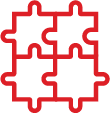 Integration-friendly
Integration-friendly
Seamless integration with your technology stack - CRM, DMP, CMS, ECOMM, ESP, and all other marketing tools required for your campaigns.
 Multiple accounts sign in
Multiple accounts sign in
View the content of your other accounts while logged into one. Switch between accounts without signing out and back in again. Great feature for large organizations with multiple teams.
 Metrics that matter
Metrics that matter
View real-time results and custom built reports via our Google Analytics-powered engagement dashboard capable of measuring all the metrics that matter for your campaign.
 Empower your creativity
Empower your creativity
Quickly launch crisp, edge to edge, visually immersive campaigns utilizing built-in platform features with lightning fast load times - no CSS required.
 Rich media library
Rich media library
Each Fabl account has an assigned media library that allows users to quickly upload, manage video, audio and image files and to use these assets in their stories.
What’s a story?
We define a story as a single page published within the Fabl platform.
Types of campaigns supported by Fabl :
How do I get started?
- Getting on board
Now that you’ve gone through the onboarding process and we’ve set up your account framework, it’s time to share with us your goals and the information that matters most for your campaign.
Please complete the project intake form provided by your account manager and share the content or wireframes so our team can build your story template(s). We’ll be in touch soon and within our agreed upon timeframe to deliver the assets needed for you to get started creating within Fabl.


- Log in to your Fabl account
Your account comes equipped with:
- a theme library that allows you to front load your design skin
- a branded sample story or templates for pre-built stories
- a high powered dashboard and overview panel
- access to our library of tutorials on our resource center
Learn more about the features available within your Fabl account:
- Start building your story
- Log in to Fabl and select the account to build your story
- Select theme
- Add a new story or duplicate and customize your story template
- Add content to your story
Before you dive into your first story, make sure to check our tips and best practices for building a successful story
Check out our step by step video guide to creating your story
- The building blocks of your story
From structural components to rich media options, see what Fabl can do for you.
Content Elements






