Story and Media Metadata
1. Create a story and make it visible to your users
2. Update the story settings

1 - Click the “Settings” button on the bottom left
2 - Select the"Metadata" tab at the top of the “Settings” screen
3 - Complete the fields and close the “Settings” screen
4 - Save the story
Note: Meta tags will be created from the information given in the description field. When the story is shared, the sharing image and the title will appear as in the image below.

1. Set the metadata for your media assets

- Go to the IMAGE or VIDEO that you want to change the metadata for
- Click the “Settings” button on the bottom left.
- Select the"Settings" tab at the top of the “Settings” screen.
- Make sure you click on the ''Sharable" option.

2. Fill in the story metadata


- Click the “Settings” button from the bottom left bar
- Select the"Metadata" tab at the top of the “Settings” screen
- Fill in the descriptions in the designated fields
- Close the “Settings” screen
- Save the story
Note: The instructions above apply both to IMAGE and VIDEO modules.
Already an experienced user?
See what else you can do to enhance your story.
Content Elements