Text
Text is the basic type of input and the building block of any story.
Fabl Text
Text can be added anywhere in your story.
Text modules can be placed within any section or column.
You can combine text blocks with other modules, such as image, videos, backgrounds, etc. to create an engaging story.
1. Add a new text block

1 - In the editor mode, click on the plus symbol to insert a new component from the options available
2 - Select Text
3 - A text block will automatically be added to your section
4 - Start editing your text

2. Edit your text block


To edit a text block, simply start typing in the designated area. (notice the Text Box area)
You can replace an existing text either by erasing the old text or by pasting new content over the existing text.
After you made your edits, click SAVE and then VIEW to see the results in the live story.
3. How to style your text

1 - Click on Text and open the options menu
2 - Go to Settings > Style
3 - Adjust the Background, Width and Padding
4 - Change the text alignment, change the font settings
If you want to add a custom font, check out the advanced tutorial.

Already an experienced user?
See what else you can do to enhance your story.
Content Elements