Embed YouTube videos & playlists
Embedding Videos and Playlist
You can add a YouTube video or playlist to a Fabl Story by embedding it. Below you can find the instructions on how to do this.
Embed a video

1. Navigate to the YouTube video you want to embed.
2. Under the video, click SHARE.
3. Click Embed.
4. Copy the HTML code from the text box.



5. Now head to your story editor and add the Code component to place the video where you want it to be displayed. Click on "Edit Code Snippet" to open the code editor.

6. Paste the youtube snippet you saved earlier. Make sure you adjust the height and width of the frame to match your intended layout.

After you added your code snippet, click on UPDATE and save your story.
Already an experienced user?
See what else you can do to enhance your story.
Content Elements