Backgrounds
The background is a type of visual content usually added to sections, grids, banners, or text blocks.
Fabl Backgrounds
The background is a large image or solid color, usually with containers of content layered on top of it.
Fabl makes it easy to add/change backgrounds anywhere in your story. Fabl’s structural components support parallax backgrounds, as well as full width video backgrounds.
1. How to add a background


You can add backgrounds to structural components such as sections, grids, headers, banners and text blocks.
1 - Open the Section Settings
2 - Go the Style tab > Background
3 - You can choose a color background, image background or video background
2. Background images


1 - Open the Section Settings
2 - Go the Style tab > Background> Background Image
Adjust the gravity of the image for a better placement or to control the way it’s cropped
Select “Optimize text readability” to darken the image and improve text readibility
Select “Background parallax effect’’ to create a dynamic effect.
3. Standalone backgrounds

Use the background of a full-width section to create a divider in the story or to introduce a new section/topic.
STORY DIVIDER
4. Layered backgrounds

Use the background of a full-width section to create a divider in the story or to introduce a new section/topic.

5. Video backgrounds

Use the background of a full-width section to create a divider in the story or to introduce a new section/topic.
Text goes here
Lorem ipsum dolor sit amet, consectetuer adipiscing elit, sed diam nonummy nibh euismod tincidunt ut laoreet dolore magna aliquam erat volutpat.
Already an experienced user?
See what else you can do to enhance your story.
Content Elements