Fabl Analytics
Fabl Platform uses a web analytics service powered by Google that tracks and reports website traffic.
The following events are tracked out of the box on an Account/Story Level:
- Total page views
- Unique Visitors
- Bounce Rate
- Reading Time
- Traffic Sources (Direct, Organic, etc.)
- Visits by Location & Language
- Statistics about Devices
- Data Transfer

The statistics for all of the Content items is tracked on a Story Level:
- Videos (Total shares/Visitors from Shares; Play; Pause; Fullscreen; % of played)
- Audio (Total shares/Visitors from Shares; Play; Pause; Stop; % of played)
- Buttons (Clicks; Hovers)
- Text (Total shares/Visitors from Shares; Clicks; Hovers)
- Quotes (Total shares/Visitors from Shares; Clicks; Hovers)
- Images (Total shares/Visitors from Shares; Clicks; Hovers)
Additional statistics tracked on account level:
- Top performing Stories
- Most Active day
Below you can find more details about the structure of Fabl Analytics.
1. Overview Tab

The following statistics for All Stories/Single Story can be found under Overview tab:
Total Page Views
Unique Visitors
Bounce Rate
Total Reading Time
Top Performing Stories
Most active day

2. Visitors tab

Under Overview tab you can find the following statistics for All Stories/Single Story:
Visitors
New Visitors
% Change of Visitors VS 7 days prior
Traffic Source (Direct, Organic, Social, etc.)
Top Performing Stories
Most active day

Additional capabilities:
View all Stories on Graph (Daily visits & Visitors for Each Story)

View all Stories on Graph (Daily visits & Visitors for Each Story)

3. Content tab

Under this tab you can find a list of custom metrics (Hovers, Clicks, Start/Pause, etc) tracking the activity on each individual piece of content in your story. The number of content items in the selected Story is indicated in brackets in front of each Content item, for example ‘Text (6)’ means that there are 6 Text items in the given Story.


4. Geo tab

Statistics under Geo tab will allow you to discover where your users are reading your stories and which languages are most common.

5. Devices tab

Information under this tab allows you to compare device usage overtime, whether phones, computers, and tablets, to best cater to your audience.

6. Data transfer tab

This tab was tailored to evaluate the amount of data being served to your viewers per month for all stories and check Stories with most data pulled.

Already an experienced user?
See what else you can do to enhance your story.
Content Elements