Hyperlinks
This tutorial shows how to set a hyperlinked text to open in a new browser tab.
1. In Edit Mode, navigate to the Text Block where you would like to add the hyperlink to a specific word or phrase.
2. To make the hyperlink within the text block open in a new browser tab or window, add a target="_blank" attribute to the HTML anchor tag.

In the example below, the URL “https://go.oracle.com/LP=70937”, which is linked to the phrase “Get the 2018 Smarter CX Insights Report”, will open in a new tab when clicked.
If you want this behaviour removed, simply delete the attribute within the HTML anchor tag.

3. To set a hyperlink for an email address, the format of the URL has to have the following syntax “mailto:”, followed by the email address, as seen in this example:
Written by <a href="mailto:johnsmith@example.com">John Smith</a>
Already an experienced user?
See what else you can do to enhance your story.
Content Elements