Quotes
Fabl quotes are not just quotations from a text or speech, but a great way to emphasize key content in your story.
Fabl Quotes
Quotes can be added anywhere in your story.
Most often, the quote is a simple and elegant combination of text and imagery. Quotes are a great way to showcase small bits of important information, and are often used in full-width sections, combined with backgrounds.
1. Add a new quote

1 - In the editor mode, click on the plus symbol to insert a new component from the options available
2 - Select
3 - A quote will automatically be added to your section
4 - Start editing your text

2. How to style your quote

The quote is basically a text module and it can stylized exactly as any other text.
Example a full-width section with a quote:
Experience the beauty
of Mother Nature in all of her glory
Already an experienced user?
See what else you can do to enhance your story.
Content Elements