Social Integration
1. Visit the site: engage.social
2. You should create an account and follow the instructions to create your campaign.
3. When you’re finished you will be redirected to http://go.engage.social/user/widget, where all the necessary snippets will be listed.

Social sharing button for default campaign has next code snippet:
<script src="//widget.engage.social/js/enshare.js"></script>
<a id="engage-social" href="javascript:void(0);" onclick="ENGSL.loadShare('d385chnjsx8zyuwtw43i');return false;">
<img src="https://engage.social/images/engage.social_152px.png" title="FABL Visitor Share" alt="Social Share Icon">
</a>
<style>
#engage-social img:first-of-type {
width: 8%;
}
</style>
Take a look at this button!
Already an experienced user?
See what else you can do to enhance your story.
Content Elements
