LOADING
Preloader
Preloaders help improve web performance and provide more granular loading control to your stories.
Enabling the preloader for your story

The Fabl preloader can be enabled from the general story settings.
Scroll down in the “General” tab and check the “Show Preloader” box.
Save the story and see how it looks in VIEW mode.
NOTE: If the “Use Old Version” is enabled the “Show Preloader” feature won’t be available to you.
NOTE: Refresh this page to see the preloader in action.


Already an experienced user?
See what else you can do to enhance your story.
Content Elements